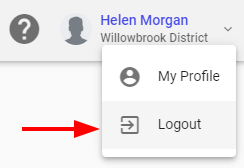Sign In
Discover how to sign in and out of SchoolDay, whether you have Single Sign-On enabled or not.
In this article
District Admin sign-in via SSO
Whatever your role is in SchoolDay (parent/guardian, Application Partner (Vendor Admin), District Admin, or other) you can easily gain access to the platform.
There are two different ways to sign in to SchoolDay:
- Single Sign-On (SSO): Use an outside identity provider (IdP), such as Google or Microsoft ADFS, to authenticate.
- SchoolDay credentials: If your district does not have SSO, use a generic sign-in method using an email address and password.
Your options will depend on your SSO settings. You can use any method to log in to SchoolDay across all applications.
SchoolDay accounts
To access a SchoolDay, you must first have a SchoolDay account. If you have not yet created an account, please begin the process with SchoolDay. Learn how to get started with SchoolDay as a District Admin or as an Application Partner (Vendor Admin).
If you are a teacher, parent, or student without an account, please contact your School District`s IT Admin.
District Admin sign-in via SSO
If your organization has previously configured one or more SSO methods, you can log in using the SSO method that has been set up.
- Access sso.gg4l.com. Alternatively, go to gg4l.com, click Login with SchoolDay in the top-right corner, and then click Sign in as District.
- Enter your organization name (school or district). SchoolDay will check your organization to make sure it's registered in the system. If the organization is registered, you'll be able to continue.
- Click the Sign in with.
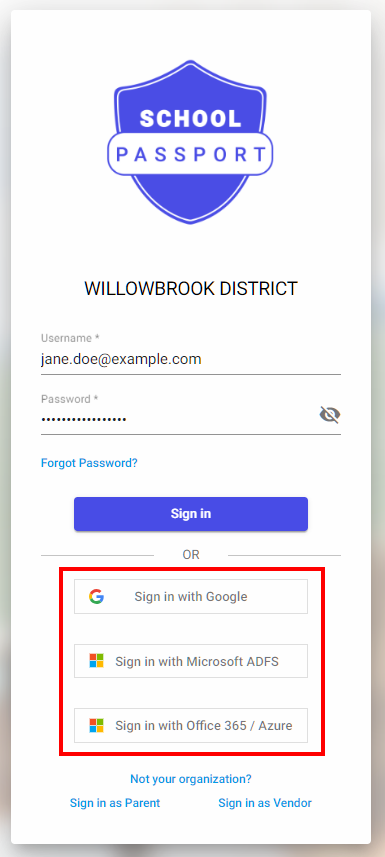
- Select your account and enter its credentials.
District Admin sign-in via SchoolDay credentials
Signing in using credentials is a standard feature.
- Access sso.gg4l.com. Alternatively, go to gg4l.com, click Login with SchoolDay in the top-right corner, and then click Sign in as District.
- Enter your organization name (school or district). SchoolDay will check your organization to make sure it's registered in the system. If the organization is registered, you'll be able to enter your credentials.
- Click Sign in.

Vendor Admin sign-in
- Access connect.gg4l.com. Alternatively, go to gg4l.com, click Login with SchoolDay in the top-right corner, and then click Sign in as Vendor.
- Enter your Email address and then your Password.
- Click Sign in to access your account.
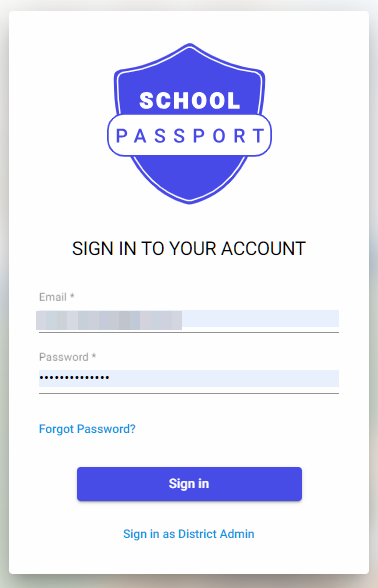
Parent sign-in
- Access sso.gg4l.com. Alternatively, go to gg4l.com, click Login with SchoolDay in the top-right corner, and then click Sign in as District.
- Choose the Sign in as Parent link at the bottom of the page.

- Enter your organization name (school or district). SchoolDay will check your organization to make sure it's registered in the system. If the organization is registered, you'll be able to continue.
- Depending on the sign-in method enabled by your district, choose to sign in with your Google or Facebook account, or enter your SchoolDay credentials. Learn more about how parents can access SchoolDay
Student and teacher sign-in
Students and teachers can access SchoolDay through SSO, just like District Admins. However, access using SchoolDay credentials is not an option.
Signing out of SchoolDay
Signing out of SchoolDay is a simple process, and you can easily sign back in whenever you need to.
- From the main page, click
icon on the top right, and select Sign Out.
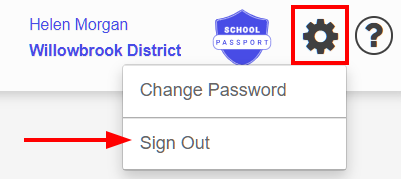
- From SchoolDay, click your profile name on the top right, and select Logout.